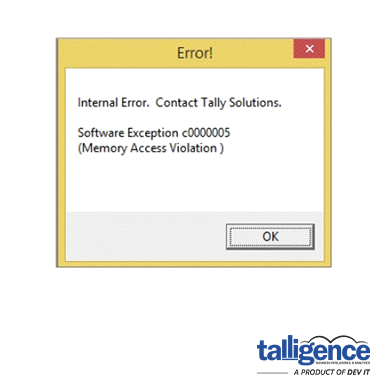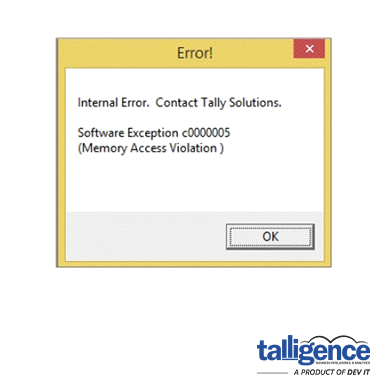
- Tally® crashes with MAV errors typically occur due to compatibility issues or data corruption. Be sure to back up your Tally® data before proceeding further.
- Follow these steps to address the issue:
- Data rewrite: Access Tally®’s gateway or the company info menu, then press Ctrl+Alt+R to rewrite company data. This process resolves many data-related issues.
- Zero rewrite: If the MAV error persists, perform a zero rewrite by closing Tally® on all systems and executing a zero rewrite process on the server system.