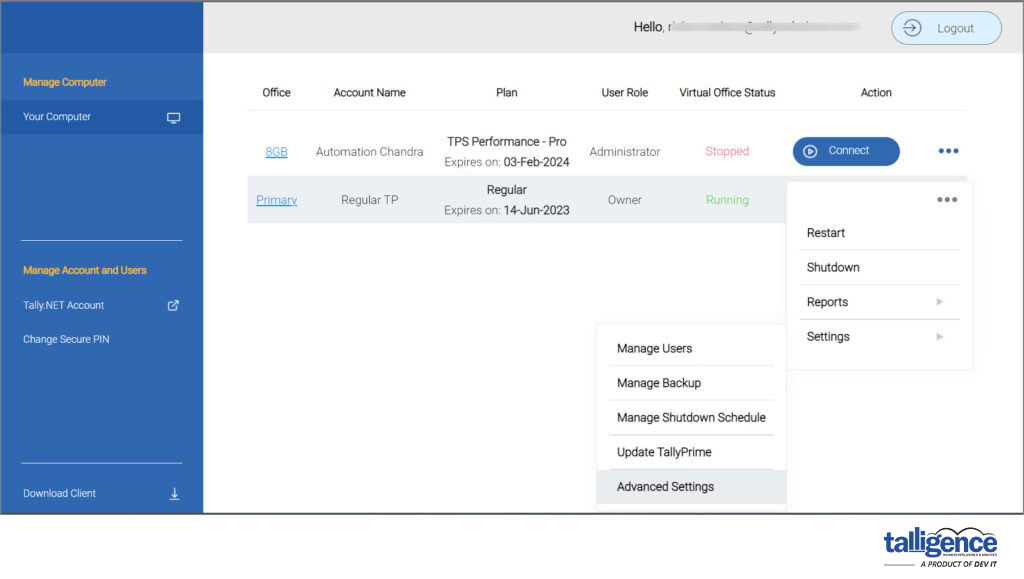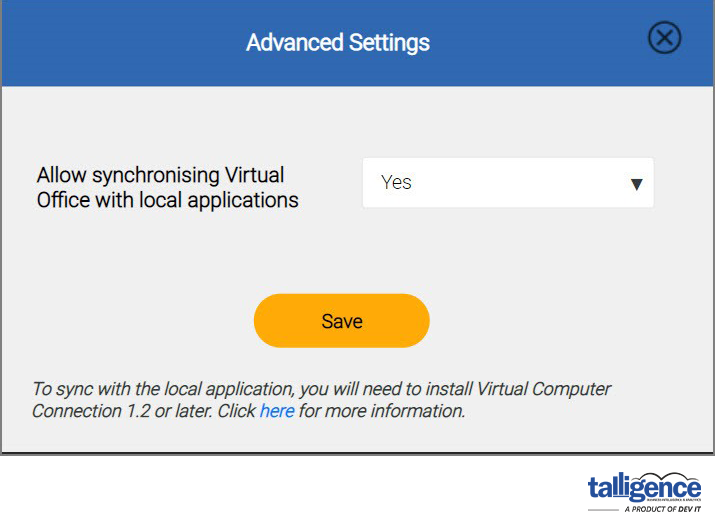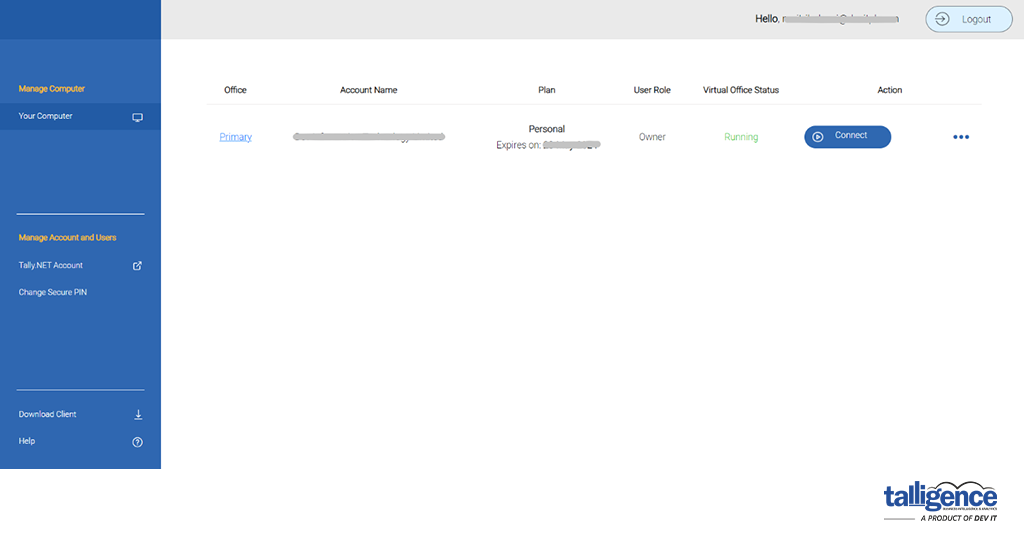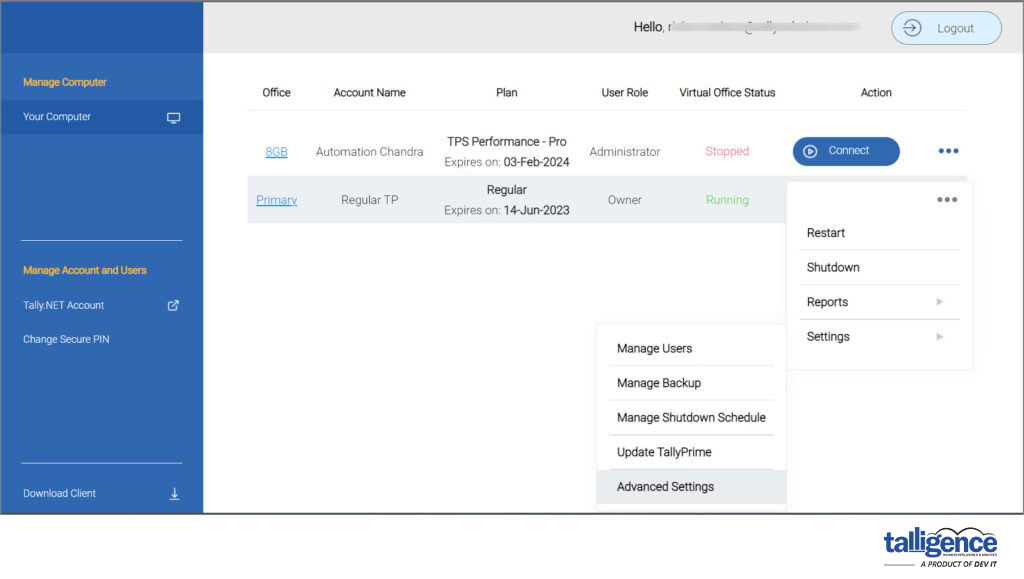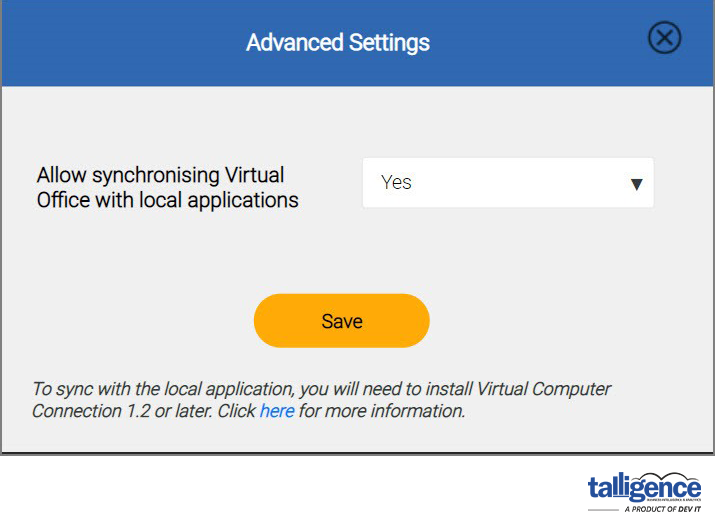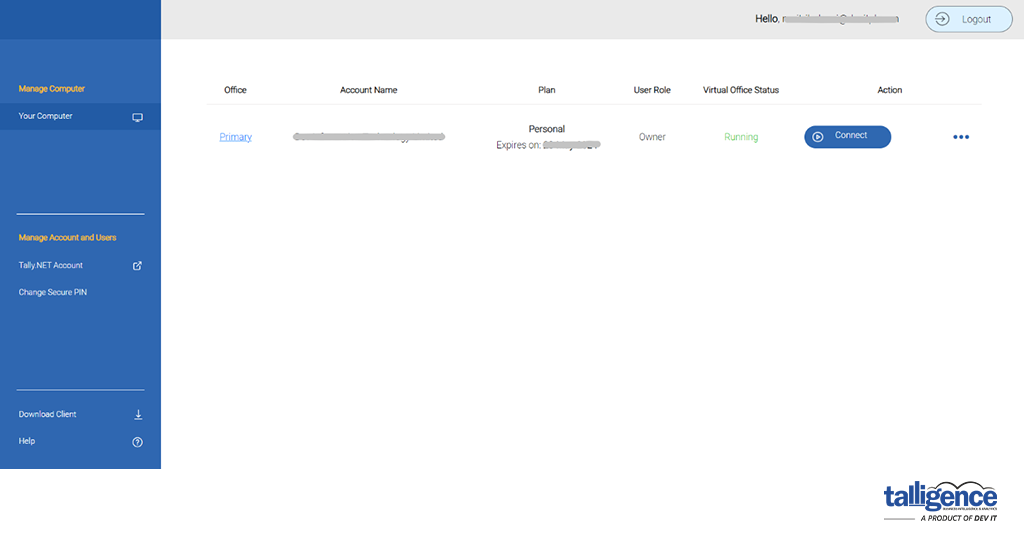- To connect Tally® deployed on AWS cloud, follow these steps provided:
- Enable local application: Access the SSP portal and enable the Sync with Local application option for the desired user.
- Download virtual computer connection: Install the virtual computer connection application to establish a connection with Tally® deployed on the AWS cloud.
- Initiate connection: Log in with the user credentials and secure code, start Tally® in the virtual computer, and verify the connection.
- Configure Talligence Connector: To initiate data sync seamlessly, set up the Talligence Connector with the virtual computer’s host name (localhost) and port configured.