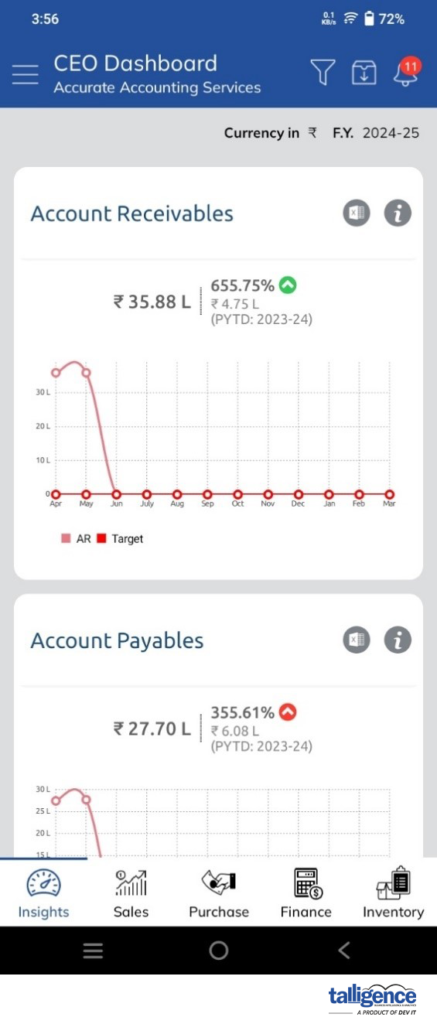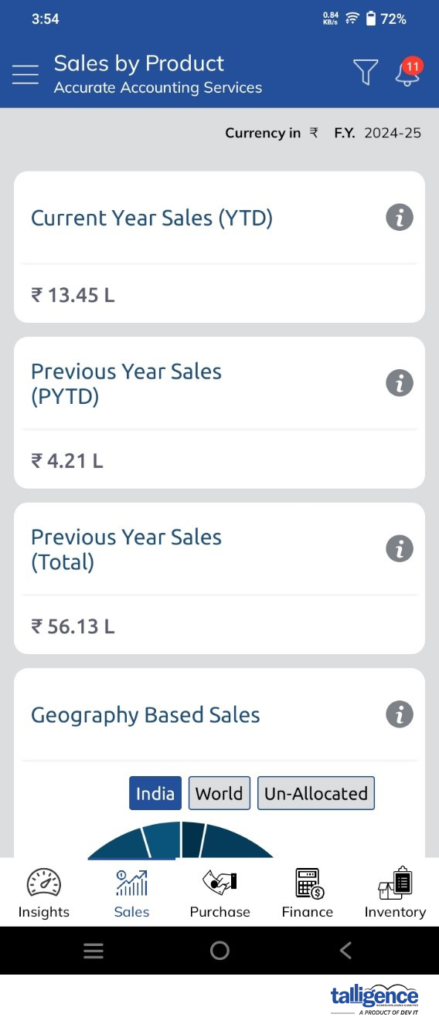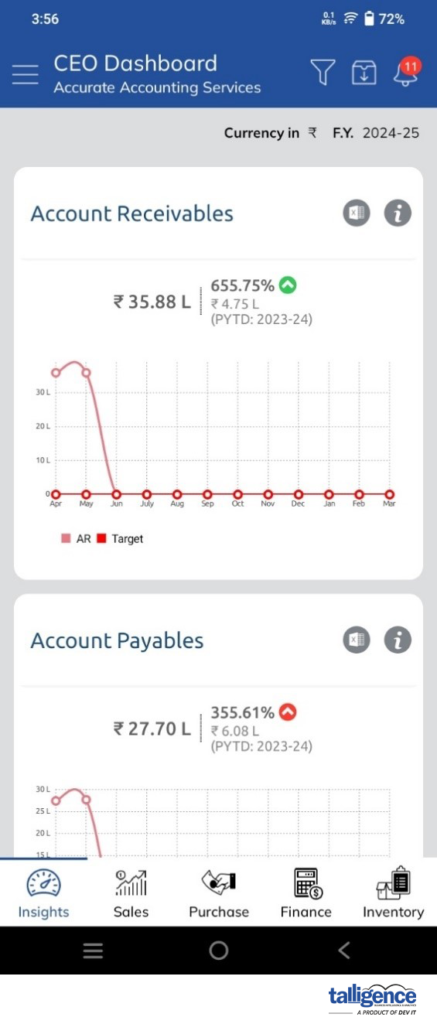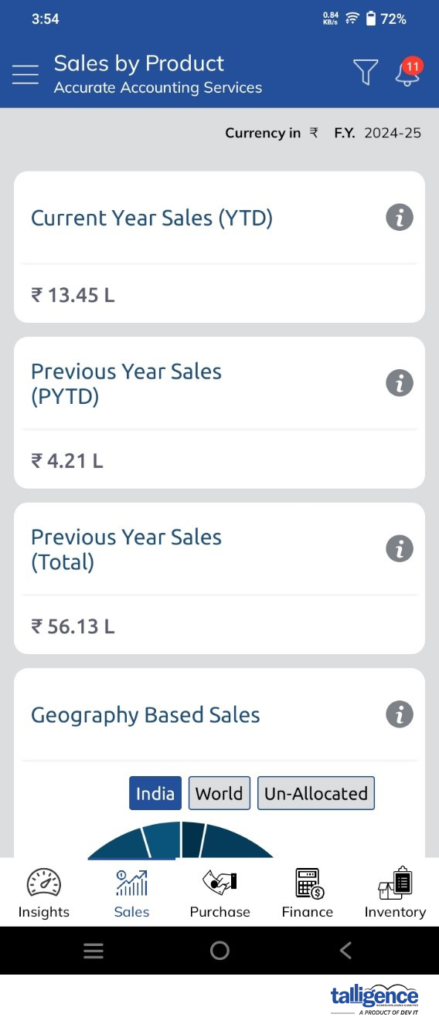- To begin using the Talligence mobile app, follow these steps:
- Download the app: Visit the Google Play Store (for Android) or the Apple Store (for iOS) to download the Talligence Mobile App.
- Subscription activation: Ensure you have an active subscription to Talligence and have been authorized by your company’s administrator to use the app.
- Authentication: Upon launching the app, you must verify your identity. An OTP (One-Time Password) will be sent to your registered mobile number. Enter this OTP to proceed with the authentication process.
- Begin using the app: Once authenticated, you can start exploring the features and functionalities of the Talligence mobile app.