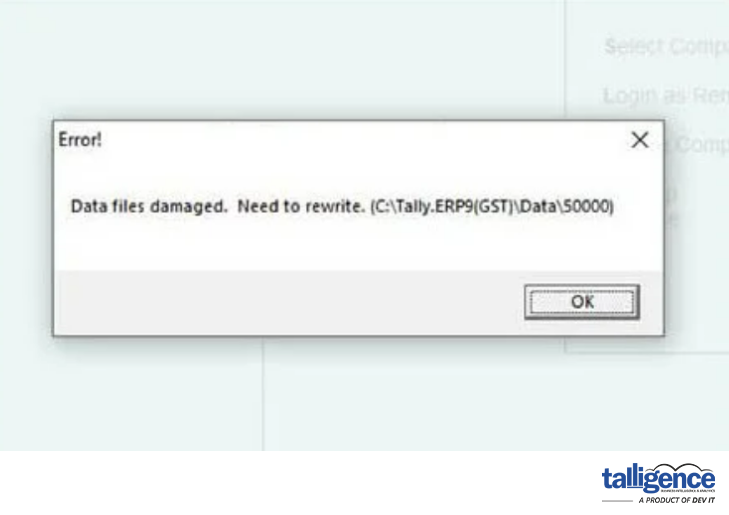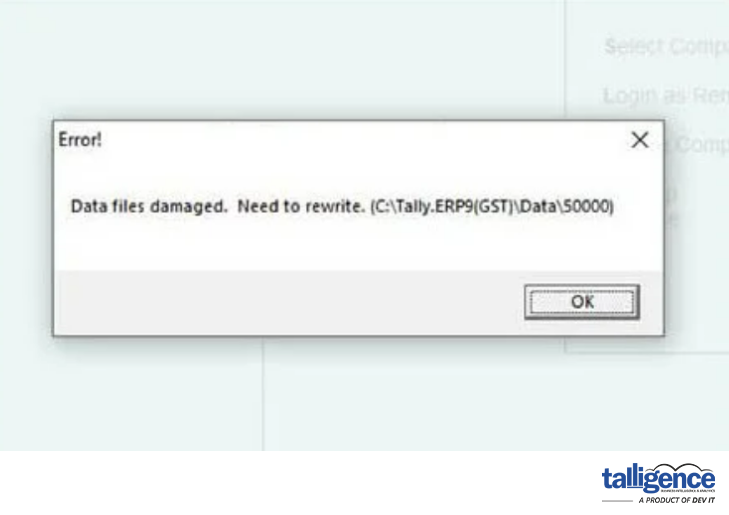- Data corruption in Tally® can lead to errors like “Files Damaged” and hinder data synchronization. Follow these steps to address the issue:
- Rewrite data: Attempt to rewrite data in Tally® to resolve corruption issues.
- Restore backup: If the error persists, restore from a previously saved backup and retry syncing data.
- Create a new company: As a last resort, export all Tally® data, create a new company, and import the data. Then, sync the new company with the Talligence Connector to restore functionality.