- Talligence boasts a plethora of pre-built dashboards and reports covering various aspects of business operations:
- Sales & Purchase: Explore sales to date and monthly, quarterly, and yearly KPI and trends. Analyze monthly sales, top customers, and detailed sales register.
Sales by Period report:
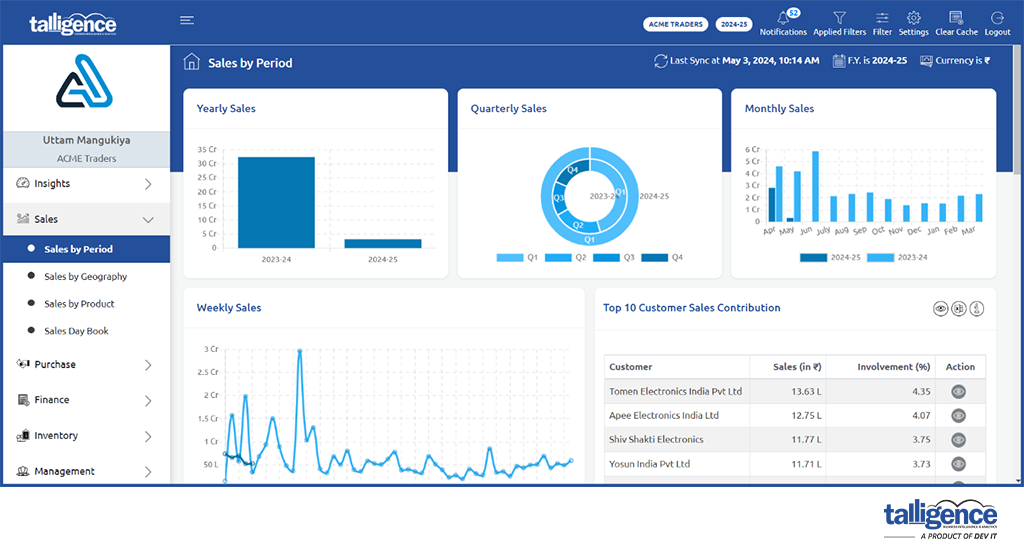
Purchase by Period report:
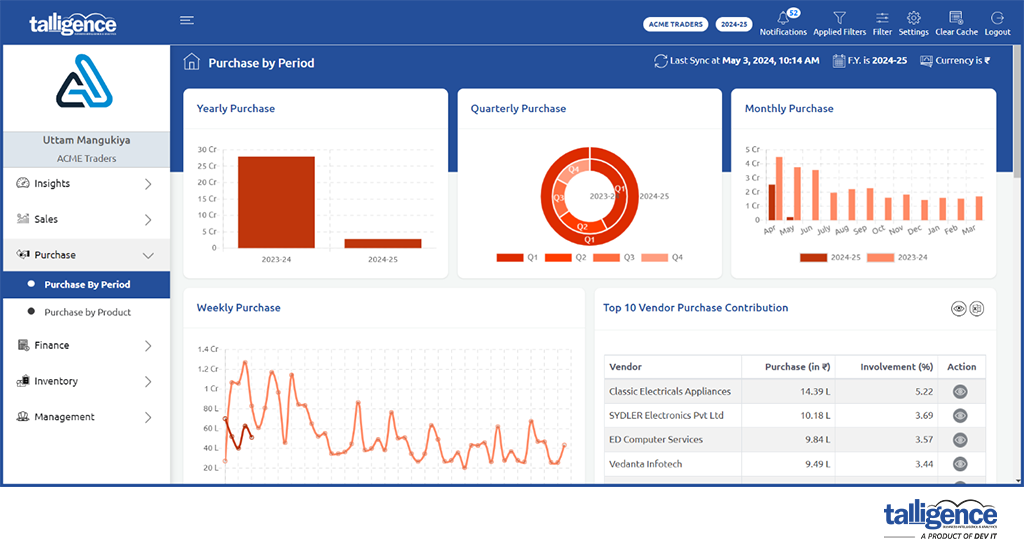
- Cash & Bank: This section reveals trends and patterns in banking and cash results over time. Users can compare results from previous periods.
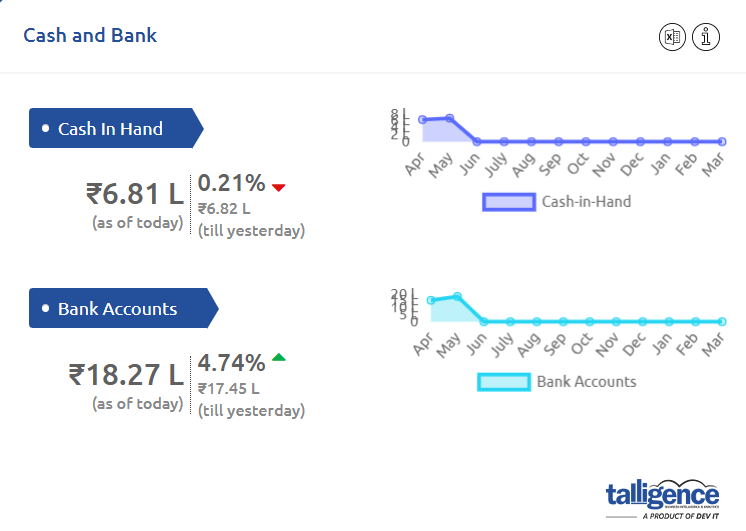
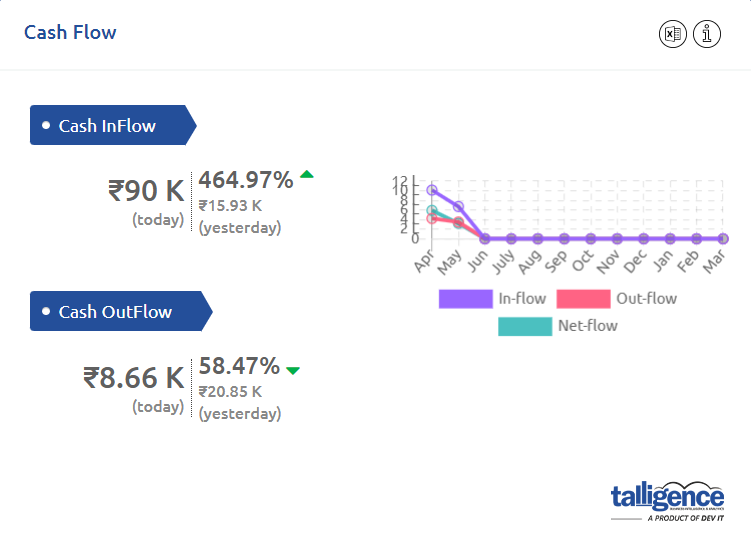
- Payable & Receivable: Break down payables and receivables by creditors and debtors and by products, services, and components. Look for trends in overdue collections.
Payable report:
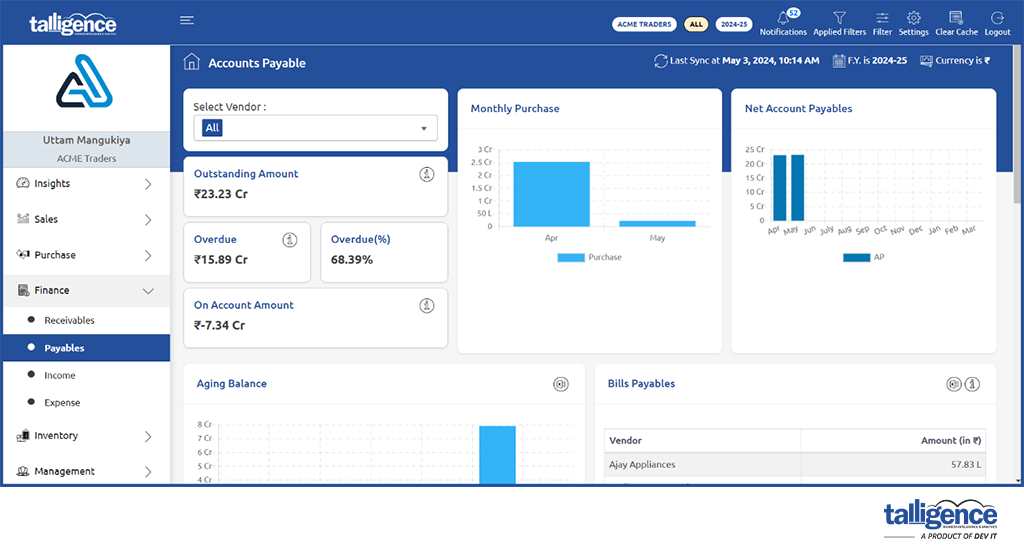
Receivable report:
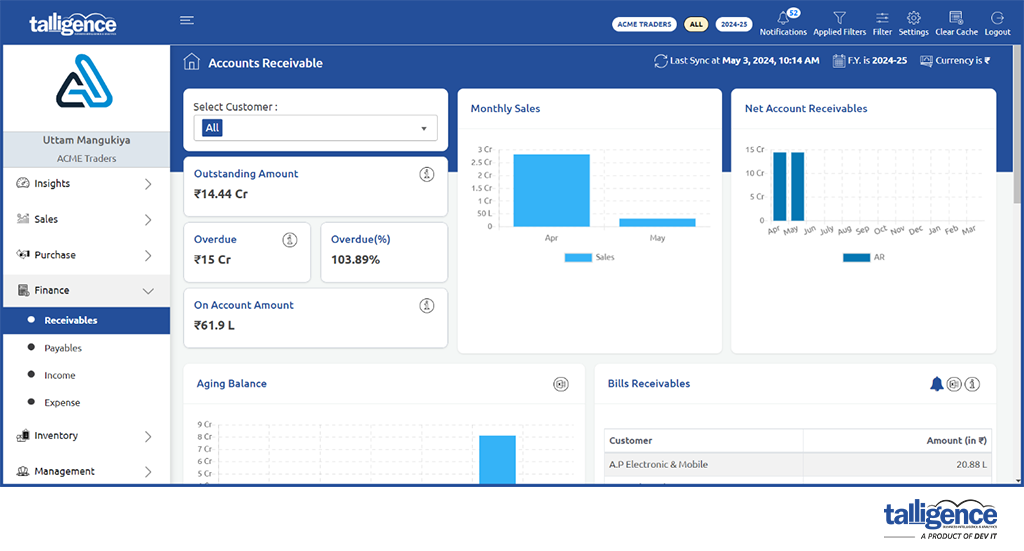
- Inventory: Analyze inventory for shortages and overages. Explore overstock, understock, suppliers, products, and shipping and distribution.
Stock analysis report:
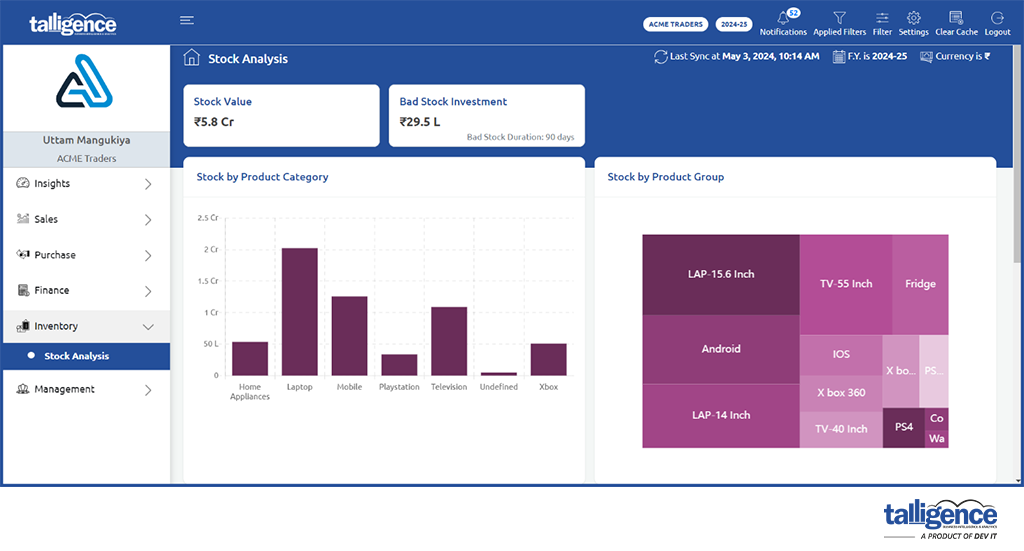
- Duties & Taxes: Examine previous taxes and tax due summary, estimate tax obligations, and analyze taxes for future periods.
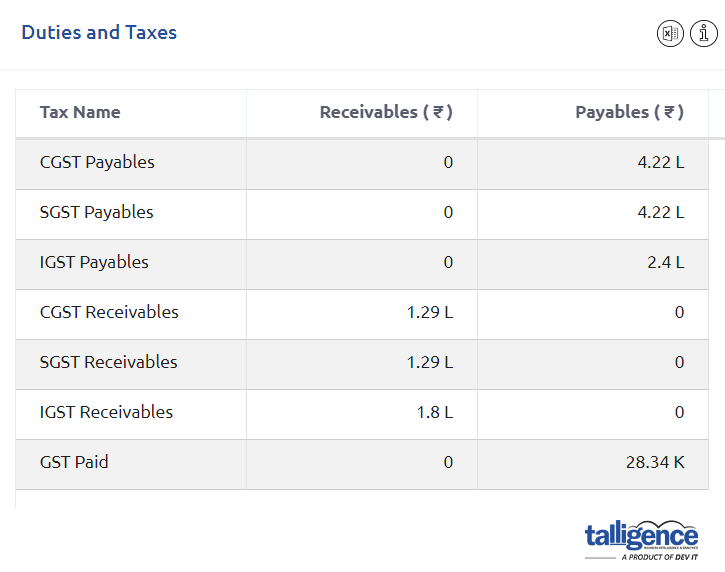
- Cost Center: Analyze cost center balances and movements by cost center groups, cost center accounts, and their association with ledgers.
- Ledger: Analyze ledger entries and balances in detail with drill-down to individual voucher level.
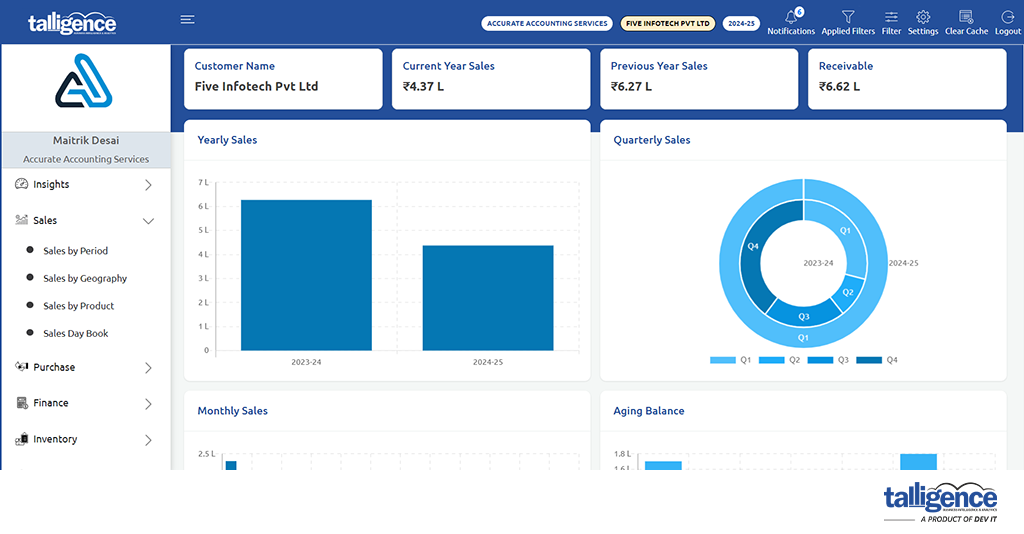
- CEO & CFO Dashboard: Specially curated with industry-standard KPIs that reflect the performance of the business in a simple one-page dashboard. The dashboards are mission control and a window into understanding their business’s daily operations and growth.
CEO Dashboard:
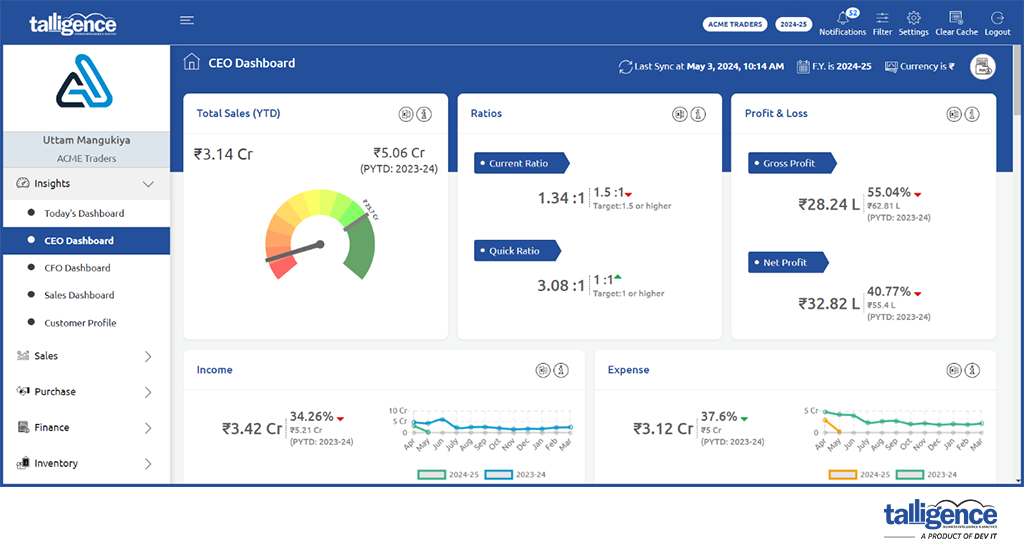
CFO Dashboard:
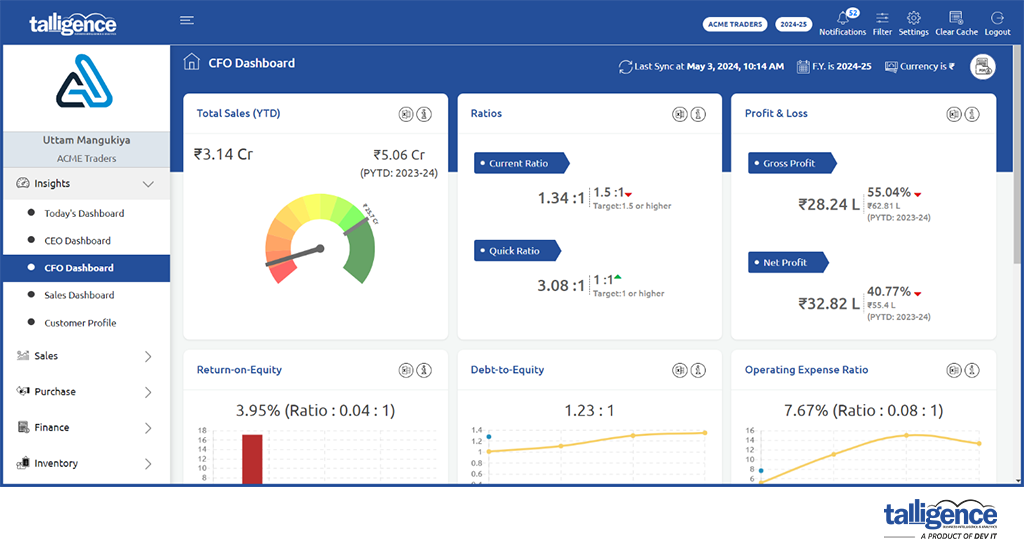
- Sales Dashboard: This tool enables C-level executives and managers to control and monitor sales KPIs effectively in one central place. It also helps teams reach sales goals through detailed sales performance analyses, cycle lengths, and funnels.
Sales Dashboard:
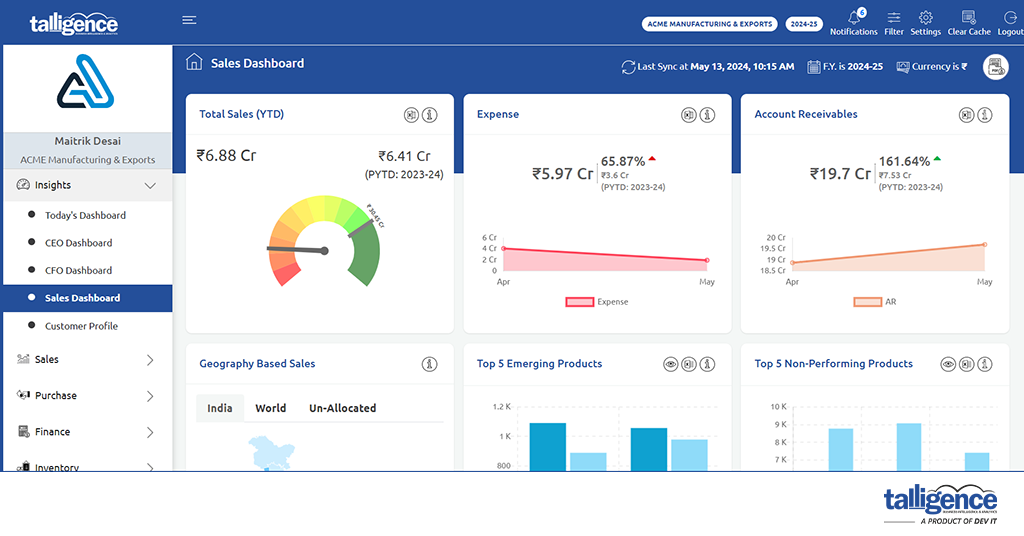
- Customer Profile: Do you need to know your customer? Do you want to see how much he contributes to your business? Which products do they order, and how frequently? How good are they at clearing their dues? This is the dashboard that you need.
- Each dashboard provides insightful analytics and business insights, offering a comprehensive understanding of business performance.