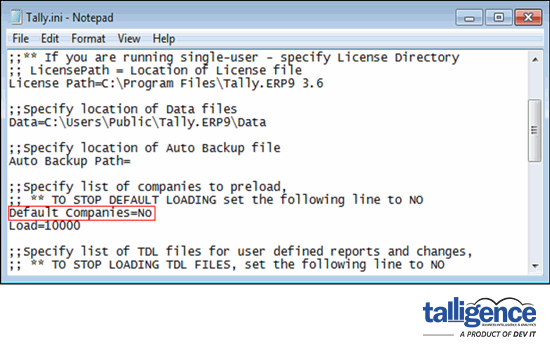- Tally® crashes with an Out of Memory error when the system’s RAM cannot handle memory requests. Here’s how to mitigate the issue:
- Optimize startup: To conserve memory, prevent Tally® from loading all companies on startup. Access the Tally® gateway, navigate to F12: Configure > Data Configuration, and set “Load companies on startup” to No.
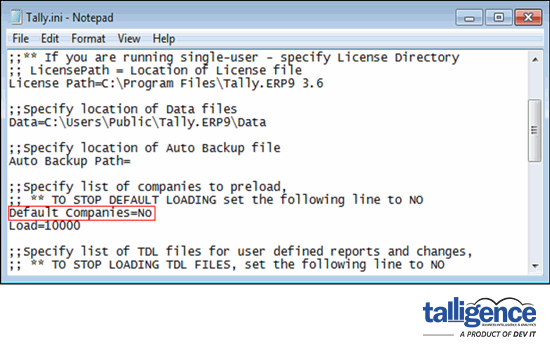
- Increase virtual memory: Expand the system’s virtual memory allocation to alleviate memory constraints. Access system properties, adjust virtual memory settings, and allocate additional space to the Tally®-installed drive.